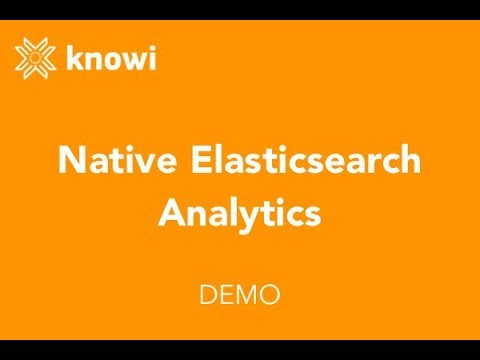
Knowi goes beyond Kibana
There is a lot that you cannot traditionally do with Elasticsearch and Kibana. The most common pain points among these are doing joins and aggregations with multiple indexes. Now, Knowi solves that by placing our analytics layer on top of your existing ELK stack. Unlike with Kibana, Knowi can visualize data from multiple indexes and of different data types in the same dashboard or visualization. Elasticsearch analytics made easy.

Join & Aggregate
With Knowi you can join and aggregate (sum, min, max, group by, etc) multiple indexes

Use With Other Databases
Knowi can pull in data from countless other databases and even REST APIs

Visual Query Building
Build queries and aggregations easily with our drag-and-drop visual builder or write out your queries by hand
Ready to try Knowi with your Elasticsearch data?

Elasticsearch Multi-Index Analytics
Why Use Multiple Indexes with Elasticsearch?
There are many reasons users employ multiple indices in their Elasticsearch clusters. One common use-case is one of practicality: deleting many documents is laborious, whereas deleting an index is quick and has the same result.
Practices like this are particularly common in
IoT analytics
where there is such a high throughput of data, data is frequently being added and removed. When dealing with such large volumes and velocities of hot data, the flexibility of multi-index queries and aggregations allows you to partition your data however works best for your application. You don't have to cram everything into one index. But unless you're using a solution like Knowi, you have to choose between flexible index architectures and analytics.
Read more about
Elasticsearch analytics.
An Alternative to Kibana
But wait, isn't there a way to do
queries across indexes in Elasticsearch?
Yes and no. Although Elasticsearch allows you to specify the "scope" of your search to include multiple indexes with a comma-delimited list, it can not be readily used for more complex operations, aggregations, or joins. And because you cannot do aggregations or joins, the query results cannot be used Kibana visualizations when it involves data from more than one index.
With Knowi, however, you can easily run searches, queries, aggregations, and joins with multiple indexes and visualize that data in business intelligence dashboards. You can even access and run operations and analytics on your data that is stored in non-elasticsearch data sources, structured or unstructured. You can even pull in data from REST APIs.
Read more about using Knowi as your Kibana alternative.

Frequently Asked Questions
Questions and answers about multi-index joins and aggregations on Elasticsearch and Kibana
Some of our customers do deploy Knowi and Kibana together and use one or the other depending on the application. But the more common case is to use Knowi as a Kibana alternative . This is because it can duplicate the things Kibana does well, but can also do analytics with multiple databases and REST APIs .
Yes, we've got an AWS version in the works. Contact us at support@knowi.com and we will get you set up as one of our AWS-deployment early adopters.
Yes. Although the Type field in Elasticsearch is being depreciated. So we would recommend another approach.
Not sure how to move on from the Type field? Send us an email to support@knowi.com. We would love to help you come up with a solution.
Knowi is an end-to-end data analytics platform that can sit on top of and across multiple databases, structured or unstructured. Giving you powerful analytics when you need to do more than you can with Kibana.
Many members of our team are active contributors to open source projects and we strongly believe in the open source model but Knowi is not an open source platform. We considered it and may reconsider in the future. But to be honest and kind of blunt, we are doing things that none of our competitors are, and we don’t want them to fork our code. We’re a small dynamic team and, at least for now, we’d like to hold on to that competitive edge.
That said, Knowi natively connects to nearly all open source databases and is super easy to integrate. So it will fit nicely in any open source stack.


