What we’ve been working on…
It’s been too long since we connected with you. So we’re reaching out to say HEY and to let you know what we’ve been up to!
We’ve been heads down here at Knowi to bring you the latest & greatest with new features and product enhancements, making it even easier for you to make the most out of your data.
We can’t wait to get you in the know about all the hard work we’ve been up to, so let’s get started!
Specifically we’ve created and launched:
- Search Analytics with Slack
- Search Analytics with Microsoft Teams
- Widget Alerts
- Enhanced Widget C9QL
- Enhanced PDF Exports
- New Integrations
Wanna know more? We thought you’d never ask…here are the specific deets!

Search Analytics with Slack & Microsoft Teams
Knowi combined its powerful search-based analytics capabilities with Slack’s intuitive messaging user interface, allowing users to ask questions of their data, receive answers, and visualize those answers within Slack. I know, we are obsessed with this integration (and you will be, too).
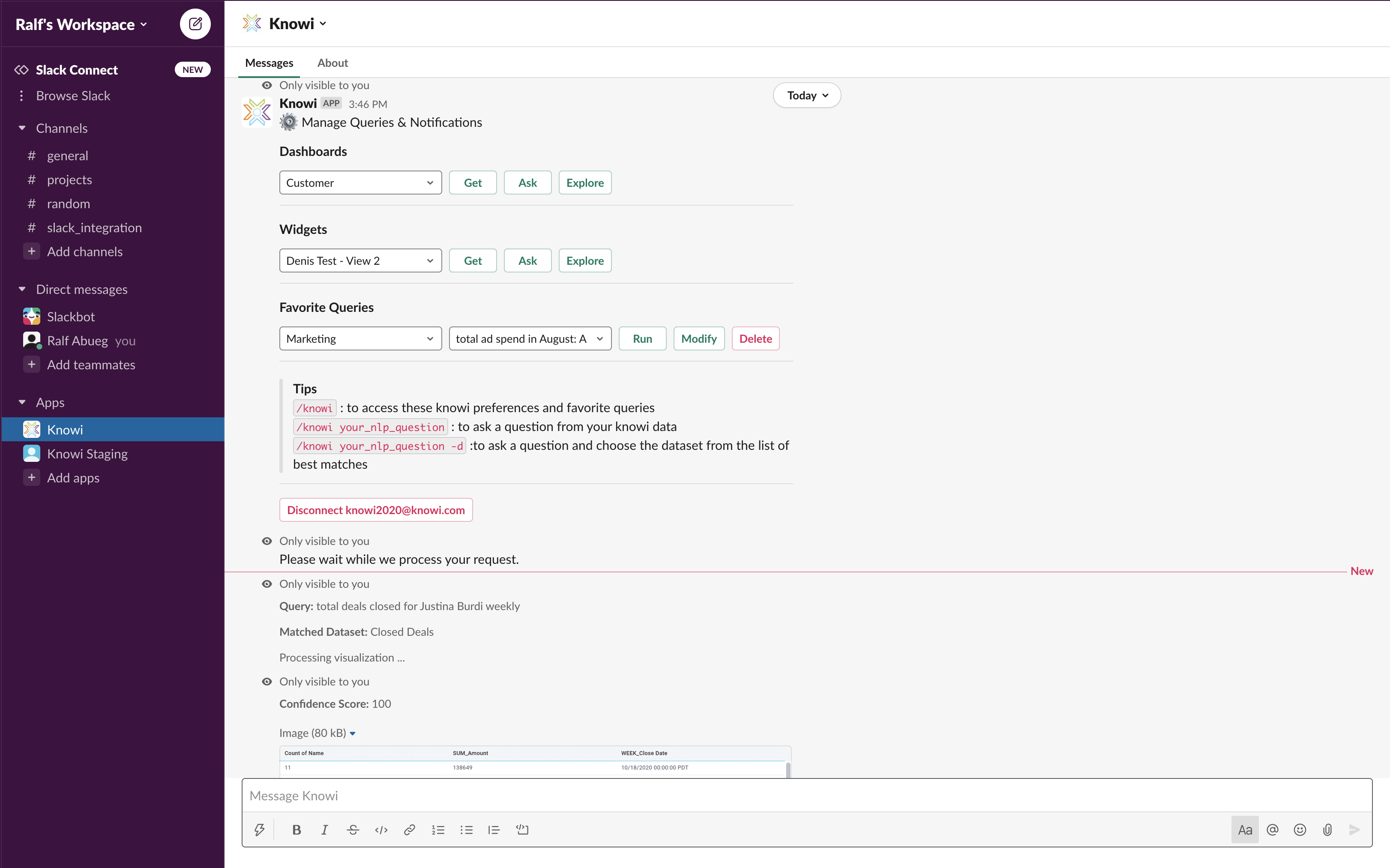
We didn’t want to leave out all our Microsoft folks, so we’ve brought the same powerful search-based analytics integration to Microsoft Teams. Now, MS Teams users can ask questions from their Knowi data, retrieve dashboards and widgets, explore results, and schedule queries, all within the Teams app.
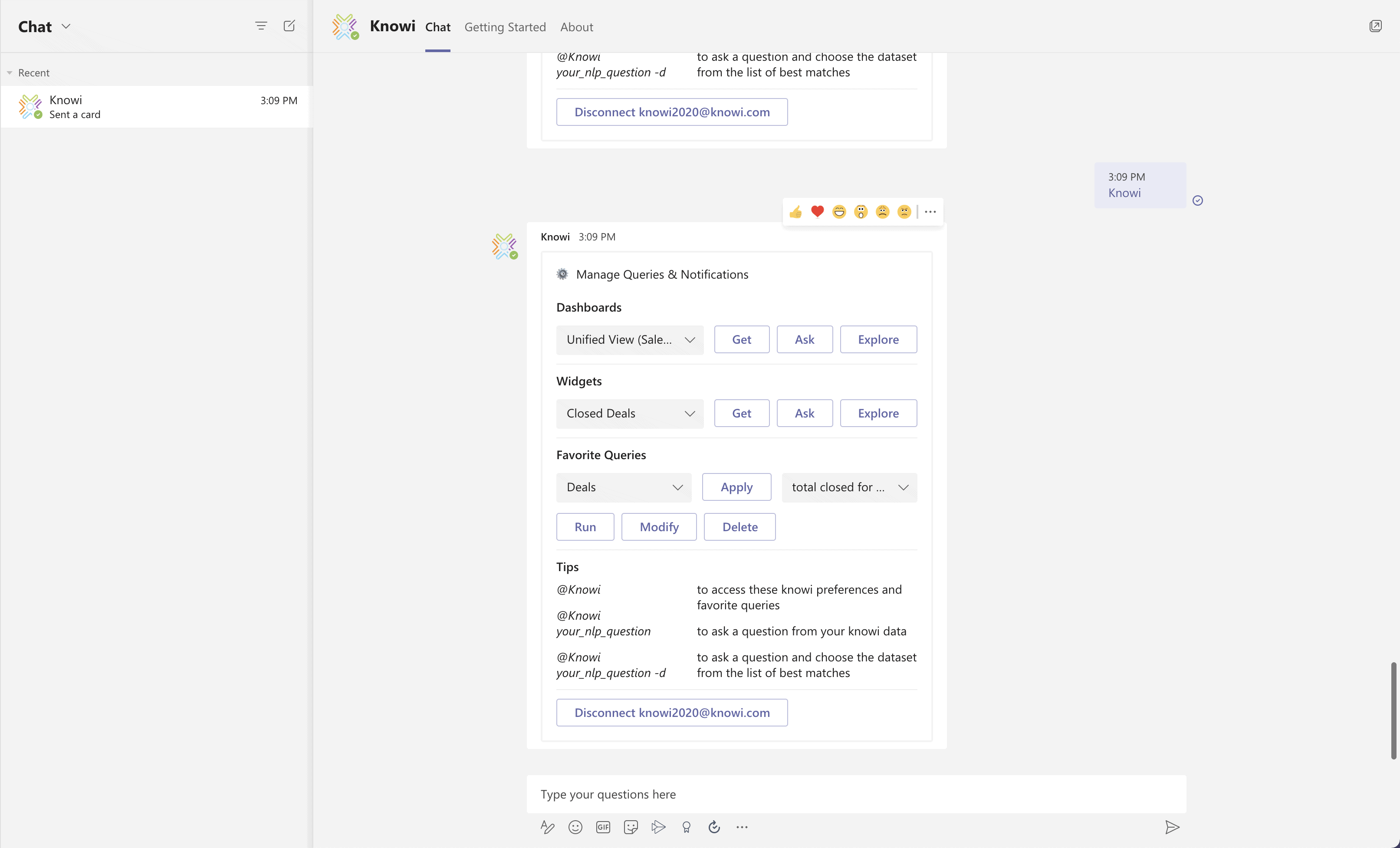
Check out the Slack and MS Teams search-analytics in action…

GET after it
Using Slack & Teams, you can interact directly with your Knowi connected dashboards and widgets using the GET command. This retrieves a PDF report of your dashboard or widget right to your workspace.

Got Questions? ASK them!
Have burning questions about your data? Just ASK! The ASK command allows you to ask questions from dashboard reports to further refine the results. For example, if you have a dashboard/widget with data for several employees and you want to filter for just one, simply enter the employee name when prompted.
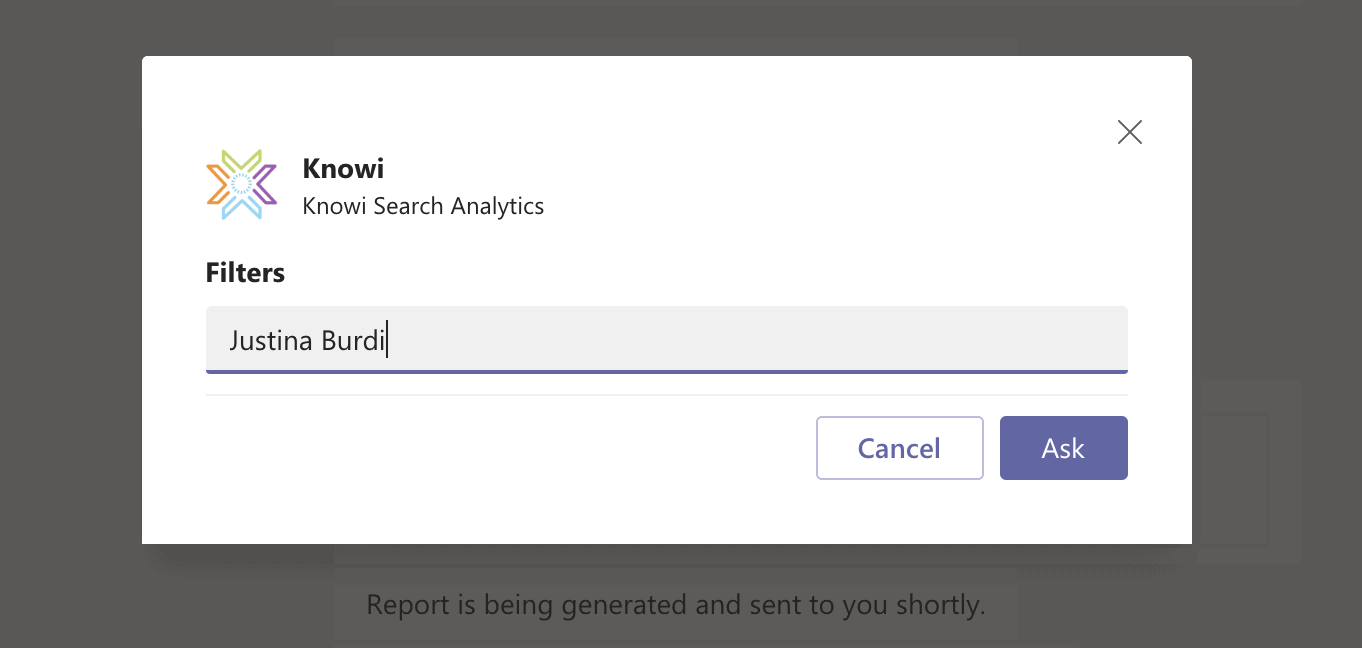

AdHoc (it not just a restaurant in Napa)
You can also ask adhoc questions from your Knowi data directly from the Teams chat and get answers back instantly.

Who’s your FAV?
You probably ask a lot of the same questions about your data on a regular basis – for example, “What were total sales this month?” Instead of typing the question each time, you can now save frequently asked questions to Favorites. This will save the question for you, so you can re-run them from a dropdown list. You can also save your questions to categories to help you stay organized. We know this is amazing. You’re welcome.

But How Will I Know?
You’ve asked questions and gotten results back. But what if you wanted to further validate or edit your results? Selecting Explore/Validate will automatically redirect you to the settings of your results where you can edit the visualization type, result aggregations, or ask a brand new question entirely.
Wanna learn more? Dig deeper to get more insider info about Knowi’s search-analytics with Slack and MS Teams integration.

RED ALERT!
Knowi’s advanced alerting capabilities are now available directly within a widget. There are different alert types you can set based on a threshold, anomaly detection, or custom condition you create. The alert notification along with results can then be sent via email/webhook/Slack.
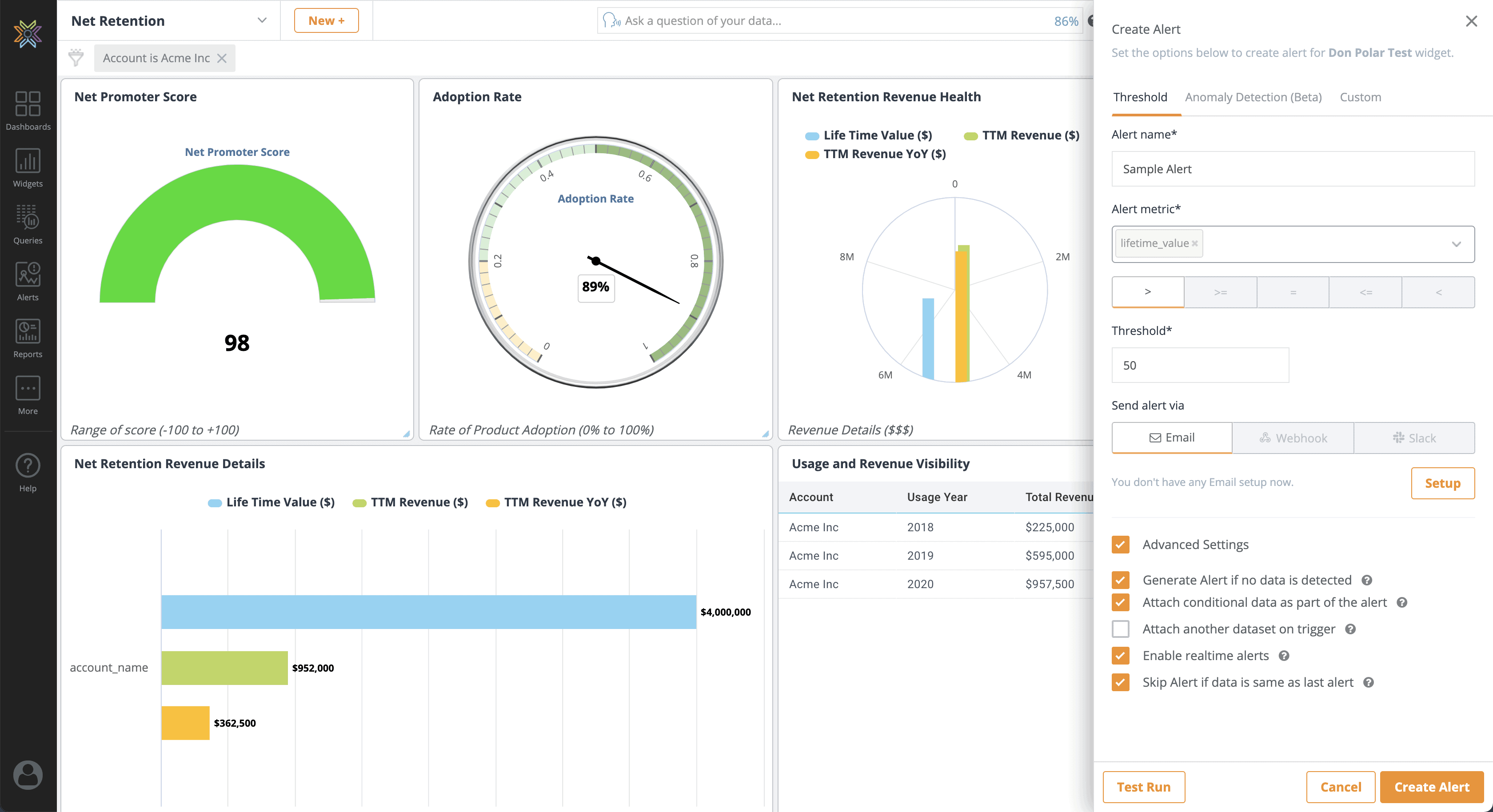

Something ain’t right (or is it?)…
Something ain’t right (or is it?)…
Anomalies tell you when something unexpected happens with your data. Anomalies can also signal opportunities you don’t want to miss. Either way, the sooner you can find out what has caused the anomaly the better off you’ll be.
Anomaly detection uses machine-learning algorithms to detect unusual patterns or outliers in your data.
Knowi’s anomaly detection-based widget alerts can notify you as soon as these outliers are detected, helping you make informed business decisions in a timely manner.
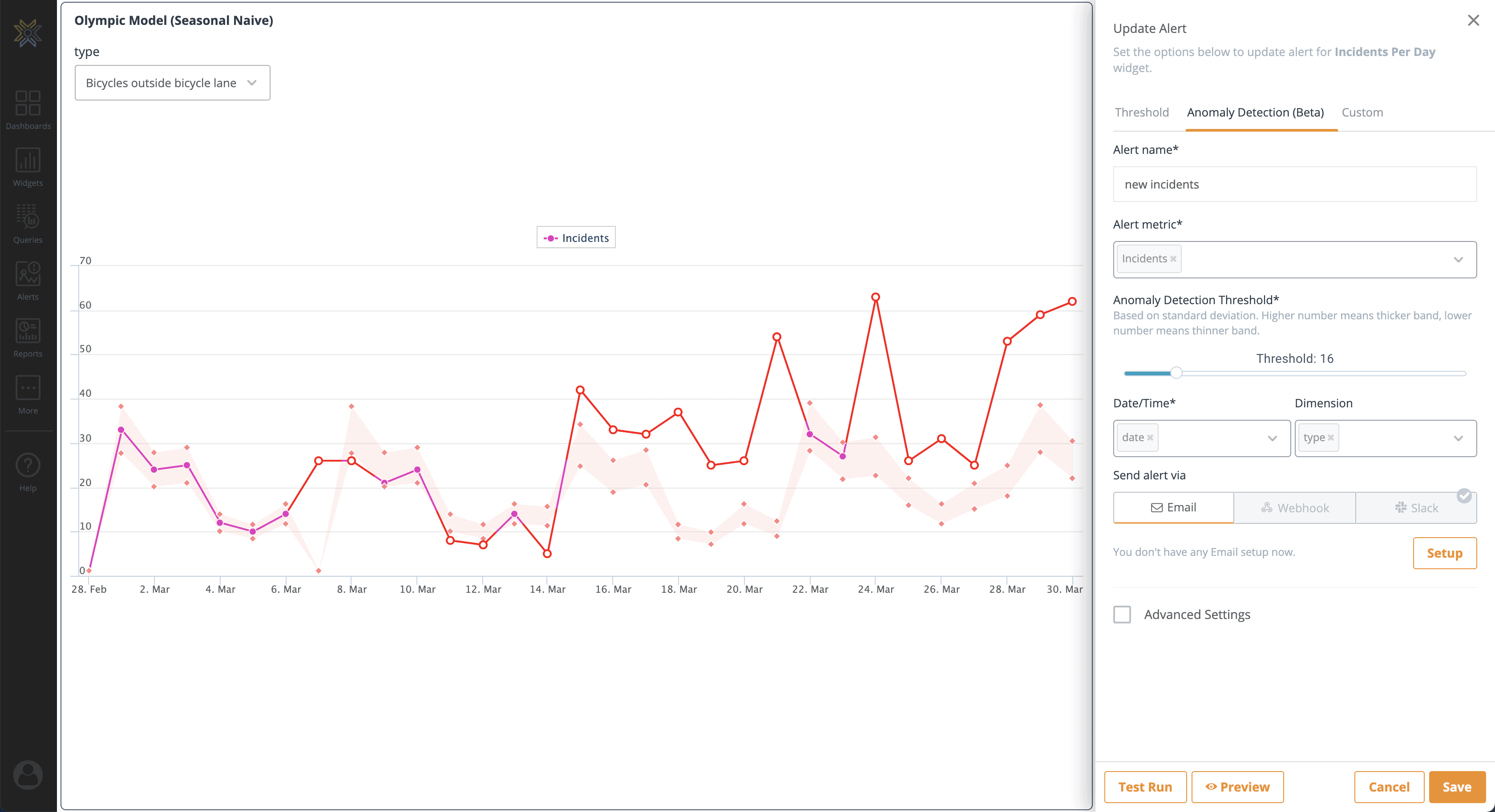

Improved usability of Widget C9QL
We understand that you’d like to preview the results of queries before saving them so that you can make changes instantly.
To enable the same flexibility at the widget level, we’ve improved the Widget Cloud9QL Transformation to show the grid table behind your visualization. With the new enhancements, you can also preview your Cloud9QL query before saving.

Enhanced PDF Export
The ability to export your dashboards into PDF reports is key for most of our customers. So, we’ve enhanced this capability by giving our users fine grained control of the output. You can now manually set the Page Orientation, Margins, Layout, and more to enhance the look and feel of your exports. Think of it like a specially curated PDF…made just for you.

New Datasource Integrations
Knowi offers seamless integration across a wide range of datasources, including NoSQL, SQL, REST-API, and flat files data sources.
But we knew we wanted to step-up our game. We’ve added Hubspot, Facebook Ads, Quickbooks, SurveyMonkey, and more based on our customers’ requests (if you ask, we will develop it)!


Coming Soon… Taking Data Engineering to the next level
We specialize in helping our customers go from Datasource > Query > Visualization with ease (and a little swagger). We’re working on taking our Data Engineering process to the next level. Using the query builder will be more seamless, managing joined datasets will be more intuitive, and that’s just the beginning.
Going from Query to Visualization has never been easier! More deets dropping soon…
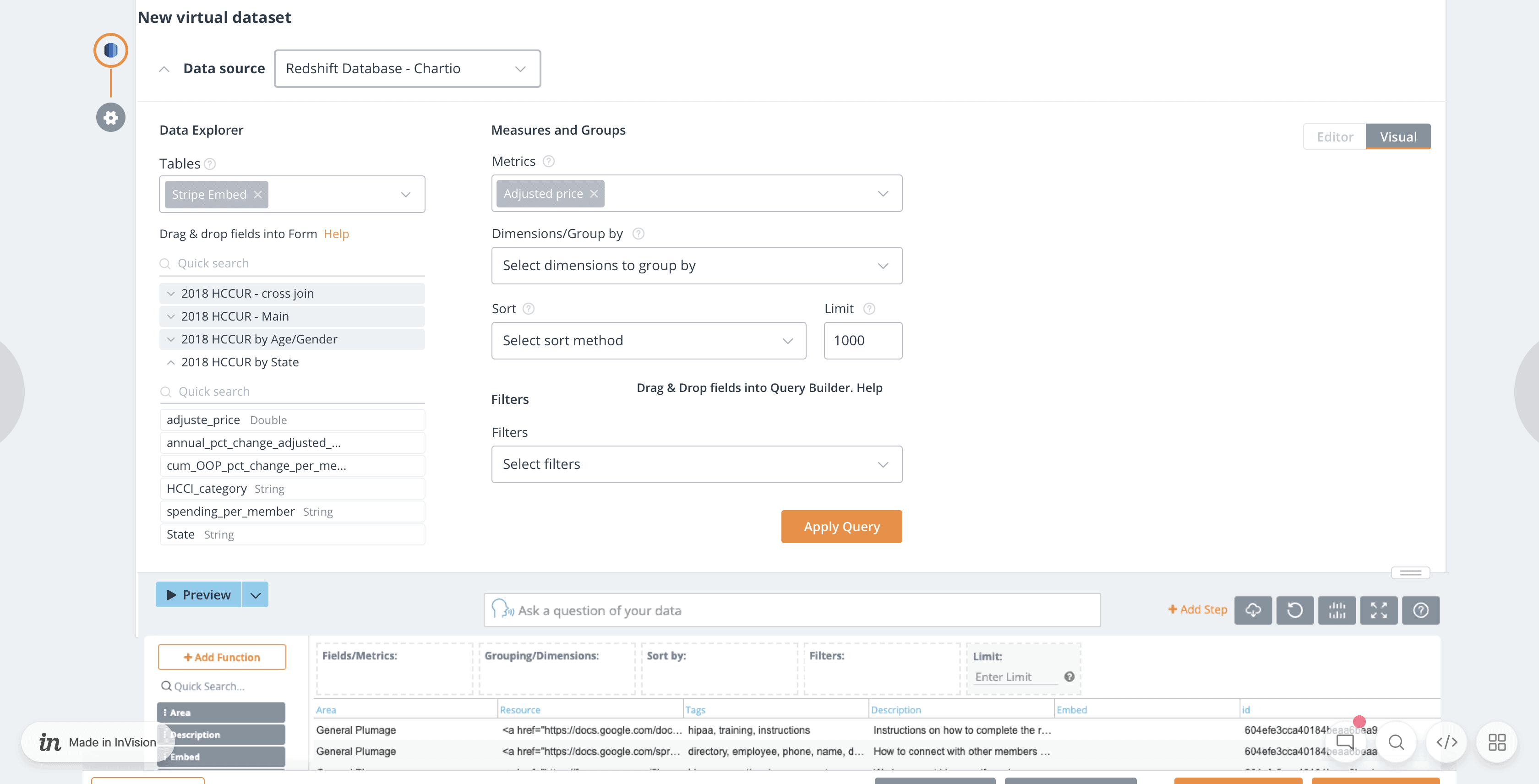
Congratulations! You’ve made it to the end of this update and we are so glad you hung in for the whole thing. THANK YOU! Seriously, we appreciate it!






