Elasticsearch Analytics with Native Integration
Knowi is a unified AI data analytics platform that natively integrates with Elasticsearch—no ETL required. Perform Elasticsearch analytics at scale: query across indexes, run advanced analysis, and join Elasticsearch with NoSQL, SQL, or REST API sources using Knowi’s powerful data virtualization engine. Instantly visualize results or use Knowi's private AI engine to extract insights from your Elasticsearch data. Built for speed, flexibility, and modern data complexity.
Secure AI-powered Data Analytics

Phil Bryant
VP Business Intelligence, MacroFab
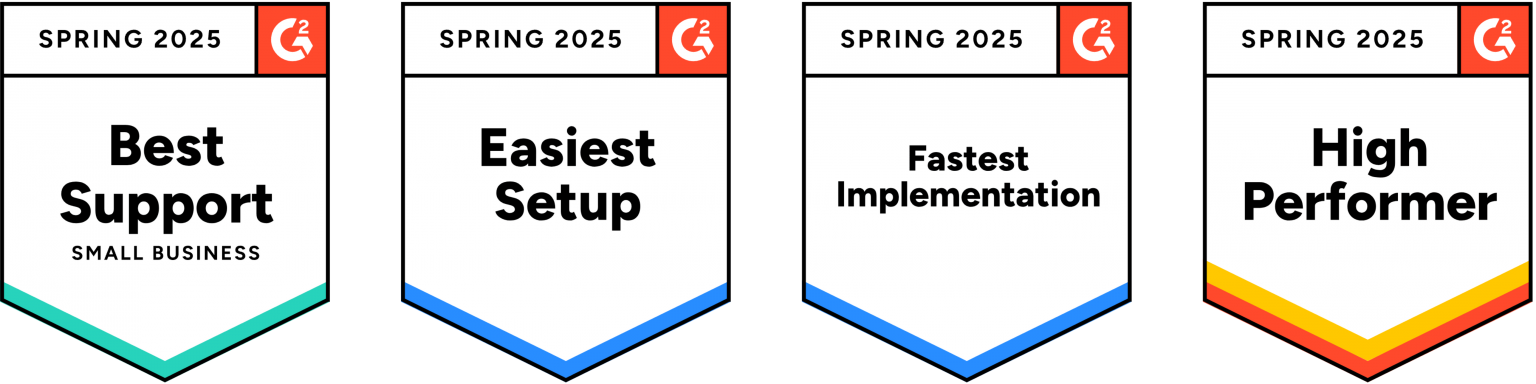
📆 Book your 30 minute demo
Elasticsearch Analytics Features
Native Elasticsearch analytics
Cross database joins
Join Elasticsearch data with NoSQL, Relational, RDBMS, and APIs on the fly across data centers or multiple cloud providers, eliminating costly ETL processes.
Search-based analytics
Embed Elasticsearch Database Analytics
Machine Learning
Triggers, Alerts, and Actions
Kibana Alternative
One of the challenges companies face when using Elasticsearch for business intelligence is that Elasticsearch manages data in JSON documents and has no support for SQL.
This means traditional BI tools like Power BI and Tableau don’t work with Elasticsearch without a lot of help. That help comes from development teams and massive engineering efforts to move Elasticsearch data into a relational database.
Kibana is a good solution for more technical users where a single Elasticsearch index is the only source of data for visualizations.
But how often does that happen these days? If you’re a typical company, you have a diverse data stack that includes Elasticsearch and a good number of other database technologies.
This is where Knowi comes in.
Unlike with Kibana dashboards, with Knowi you can visualize data across multiple indexes. You can dynamically blend data from other sources, like relational data stores or REST-APIs. And you can accelerate your Elasticsearch analytics projects by avoiding custom development.
Knowi natively supports SQL-style queries even when working with NoSQL datasources like Elasticsearch. So the problem of getting Elasticsearch to work with traditional BI tools is eliminated.
How does Knowi compare with Kibana?
a
-
Native Integration to Elasticsearch
-
Supports AWS Elasticsearch
-
Number of Supported Visualizations
-
Integrated Machine Learning
-
Share and Embedd Dashboards
-
Blend Across Indexes
-
Blend with Other NoSQL or Relational Data
-
Natural Language Queries
Knowi
-
-
-
40+
-
-
-
-
-
Kibana
-
-
-
17
-
-
-
-
-
Confused about which ElasticSearch Analytics tool to choose for your team?
Read our detailed comparison of different tool and then make a choice.
Hundreds of companies trust Knowi to unify their analytics
Frequently Asked Questions
Some of our customers do deploy Knowi and Kibana together and use one or the other depending on the application. But the more common case is to use Knowi as a Kibana alternative. This is because it can duplicate the things Kibana does well, but can also do analytics with multiple databases and REST APIs.
Yes, Knowi can natively connect to AWS versions as well.
Yes. Although the Type field in Elasticsearch is being depreciated. So we would recommend another approach.
Not sure how to move on from the Type field? Send us an email to support@knowi.com. We would love to help you come up with a solution.
Need to scale beyond Kibana for Elasticsearch Analytics?
Experience AI Data Analytics across any data source with Knowi