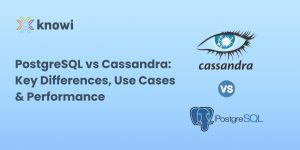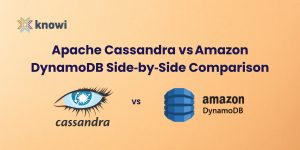OpenSearch is a powerful, open-source search and analytics engine used by developers and enterprises to index, query, and visualize massive volumes of data. But while it excels at search and log analysis, OpenSearch on its own isn’t a full-fledged analytics solution—especially when it comes to unified data analysis across sources, visual exploration, or business-facing insights.
That’s where analytics tools come in. Whether you’re managing your own OpenSearch cluster or using a managed service, the right analytics layer can unlock deeper insights, streamline workflows, and empower both technical and non-technical users.
In this blog, we’ll explore some of the best analytics tools built on or compatible with OpenSearch including Knowi, a platform that brings next-gen AI analytics to OpenSearch and beyond.
Top Analytics Tools for OpenSearch
| Tool | Type | Ideal For | Key Differentiator |
|---|---|---|---|
| Knowi | Unified BI/AI Tool | End-to-end Multi-source analytics, AI Analytics, No ETL | Native OpenSearch integration + AI-powered Analytics |
| OpenSearch Dashboards | Native UI | Real-time dashboards | Familiar Kibana-style UI for OpenSearch |
| Amazon OpenSearch Service | Managed OpenSearch | Scalable cloud-based search | Fully managed AWS deployment |
| Aiven for OpenSearch | Multi-cloud Managed | Developers seeking cloud flexibility | OpenSearch on any cloud, fast deployment |
| Logz.io | SaaS Platform | Full-stack observability | Plug-and-play log, metrics, and trace analytics |
| Graylog | Security/Logs | Centralized log & SIEM use cases | SIEM features + OpenSearch backend |
| Grafana | Visualization | DevOps dashboards and monitoring | Combine OpenSearch with multiple data sources |
Knowi – Unified Analytics & AI-Powered Dashboards for OpenSearch
Why Knowi:
Knowi is the only analytics platform that brings native OpenSearch integration, multi-source joins (including SQL, NoSQL, APIs, and documents), and AI-powered insights into a single interface—without requiring ETL or external pipelines.
With Knowi, you can:
- Run direct queries on OpenSearch using visual builders or natural language
- Join OpenSearch data with other sources (MongoDB, REST APIs, Snowflake, etc.) natively
- Auto-generate dashboards and summaries using private, secure AI models
- Surface trends, anomalies, and recommendations automatically via built-in AI widgets
- Embed dashboards into internal apps or external customer portals
Unlike most platforms that treat OpenSearch as just another data pipe, Knowi gives it first-class support, enabling business analysts, product managers, and data scientists to explore and act on OpenSearch data without needing deep technical expertise.
Pros
- AI-driven analytics, not just visualizations
- Native support for OpenSearch and NoSQL joins
- Self-service UI for non-technical users
- Can be deployed on-prem, cloud, or embedded
Cons
- UI design could be more modern (being improved)
- Less brand recognition compared to major BI vendors
OpenSearch Dashboards – The Native UI for Real-Time Exploration
OpenSearch Dashboards is the default visualization layer bundled with OpenSearch. It’s forked from Kibana 7.10 and retains its look and feel—supporting time-series dashboards, saved searches, and role-based access.
It’s ideal for quickly exploring logs, metrics, or indexed data. However, it lacks advanced analytics capabilities, joins across sources, or user-friendly querying for business teams.
Pros
- Free and open source
- Real-time, low-latency performance
- Familiar for Kibana users
Cons
- No multi-source joins
- Not intuitive for non-technical users
- Limited AI or advanced analytics
Amazon OpenSearch Service – Fully Managed OpenSearch on AWS
Amazon’s managed service lets you spin up OpenSearch clusters with a few clicks. You get all the benefits of OpenSearch—fast querying, rich aggregations, built-in ML features—without managing nodes or scaling.
But analytics capabilities depend on what you build on top of it. It still requires tools like OpenSearch Dashboards, Grafana, or third-party integrations like Knowi to deliver rich, business-ready insights.
Pros
- Scalable and reliable
- Deep AWS ecosystem integration
- Easy setup and scaling
Cons
- Doesn’t solve analytics use cases out of the box
- You manage your own ingestion pipeline
Aiven for OpenSearch – Multi-Cloud OpenSearch Made Easy
Aiven offers OpenSearch as a service across AWS, Azure, GCP, and more. It simplifies deployment while giving you full control over your configuration. Like AWS, it provides OpenSearch + Dashboards—but analytics capabilities depend on what tools you plug in.
Pros
- Multi-cloud flexibility
- Easy to deploy and manage
- Access to all OpenSearch plugins
Cons
- You still build your own analytics/UI layer
- Costs can add up at scale
Logz.io – Observability Platform Built on OpenSearch
Logz.io packages OpenSearch with a full suite of observability features—log parsing, metrics, tracing, alerting, anomaly detection—via a cloud-native SaaS platform. It’s ideal for DevOps and SRE teams who want fast time-to-value without managing infra.
Pros
- Unified logs, metrics, and traces
- No setup or tuning needed
- Includes ML insights and alerting
Cons
- Not flexible for broader business analytics
- Monthly cost based on ingestion volume
Graylog – Security-Focused Log Analytics on OpenSearch
Graylog provides a powerful, open-source interface built for log analytics and security monitoring. It now supports OpenSearch as a backend and adds features like role-based access, correlation rules, and custom alerts.
Pros
- Tailored for security analytics
- Pre-built dashboards and parsers
- Free and open source (with paid enterprise options)
Cons
- Focused only on logs
- Not a full BI or general-purpose analytics tool
Grafana – Custom Dashboards for OpenSearch (and More)
Grafana supports OpenSearch as a data source and allows you to build interactive dashboards using PPL or query DSL. It’s great for DevOps use cases, but less so for business analytics or AI.
Pros
- Combine OpenSearch with Prometheus, SQL, etc.
- Customizable and extensible
- Rich visualization options
Cons
- Technical learning curve
- Not built for natural language or business users