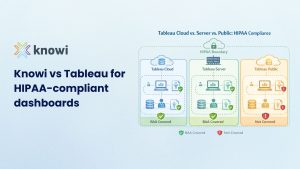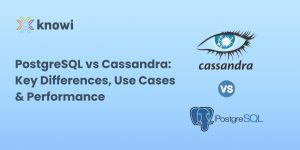TL;DR
Not all BI tools are built for Elasticsearch analytics. This guide compares Kibana, Knowi, and Grafana:
- Kibana: Best for ELK stack users. Native Elasticsearch integration, but limited to single-source data and steep learning curve.
- Knowi: AI-powered analytics platform with native Elasticsearch support, multi-source joins, natural language querying, and built-in ML. Great for teams seeking flexible, cross-source insights.
- Grafana: Open-source and highly visual. Works well with many data sources but lacks joins and advanced analytics.
Bottom Line:
Choose Kibana for ELK-native use cases, Knowi for advanced AI analytics across data types, and Grafana for flexible dashboards without deep data modeling.
Table of Contents
- What Is Elasticsearch and Why Analytics Tools Matter?
- What Are the Best BI Tools for Elasticsearch Analytics?
- Knowi
- Grafana
- Comparison Table: Kibana vs Knowi vs Garfana
- Final Thoughts: Which Tool Is Right for You?
- Frequently Asked Questions
What Is Elasticsearch and Why Analytics Tools Matter?
ElasticSearch is a popular search and analytics engine for full-text search, log analytics, business analytics, and other use cases. ElasticSearch users can store, search, and analyze huge volumes of data in near real-time and get answers in milliseconds. It processes JSON requests and returns JSON data. One of the greatest challenges when using Elasticsearch is choosing an analytics tool to help you make sense of your ElasticSearch data. The reason is that most tools don’t connect to NoSQL databases like ElasticSearch and have limitations in handling unstructured data. In this article, we have gathered a list of the best ElasticSearch analytics tools for your team.
What Are the Best BI Tools for Elasticsearch Analytics?
We evaluated three popular tools—Kibana, Knowi, and Grafana—to help you find the right fit based on your data needs, skill level, and use case.
Kibana
Yes, if you’re fully invested in the ELK stack.
Kibana is an open-source visualization tool used to analyze ElasticSearch logs. It is part of the ELK stack, which stands for ElasticSearch, Logstash, and Kibana. ELK is a popular platform for log analysis and management. Logstash extracts logging data from various input sources and stores it in ElasticSearch. Kibana then accesses the logs from ElasticSearch and presents them using bar charts, line graphs, pie charts, and other visualizations. Kibana provides an intuitive user interface, making it easy for non-technical users to visualize ElasticSearch data.
Kibana Features
Kibana has the following key features:
1. Integrations
Kibana can only be integrated with ElasticSearch and not any other data source. Kibana is tightly coupled with the ELK stack and it offers powerful search capabilities for ElasticSearch data. Kibana returns search results quickly because it searches the indices rather than the text data.
2. Visualizations
Kibana comes with charts, tables, maps, and more for data visualization. Several visualizations can be grouped into a panel, enabling you to compare your data side-by-side to see connections and patterns. Panels can be combined into a dashboard. The visualizations can be created using Kibana’s drag-and-drop editor.
3. Querying, Searching, and Analytics
Kibana has very powerful searching and querying capabilities for ElasticSearch logs. It comes with Kibana Query Language (KQL), a simple text-based query language for filtering data. However, KQL cannot aggregate, transform, or sort data. It also comes with Lucene query language with advanced search features such as regular expressions and fuzzy term matching.
4. Alerts
Kibana has an alerting feature that enables users to define rules that detect complex conditions within different Kibana apps and trigger actions when the conditions are met. It runs checks on a schedule to check if the conditions defined by the rule are met. You can connect the alerts to actions and events that use built-in integrations for webhooks, email, PagerDuty, Jira, Slack, Microsoft Teams, and ServiceNow.
5. Machine Learning
Kibana relies on Elastic machine learning features such as outlier detection and anomaly detection to identify suspicious activities with minimal human interference.
6. Customer Support
Kibana has extensive documentation on the official ElasticSearch website. You can also create and submit a support case through the Elastic Support portal. Kibana users can contact the Elastic support team via the official email provided on their website and they will get back with an answer.
7. Pricing
Kibana is priced together with other Elastic components (ELK stack). It has four pricing plans namely Standard, Gold, Platinum, and Enterprise.
The Standard plan has all core Elastic Stack features and it costs $95 per month. The Gold plan has everything offered in the Standard plan plus some additional features such as reporting and it costs $109 per month. The Platinum plan comes with advanced Elastic Stack security features and it costs $125 per month. The Enterprise plan has everything in the Platinum plan plus additional features such as searchable snapshots and an Elastic Maps server. It costs $175 per month.
Benefits of Kibana
Kibana users have the following benefits to enjoy:
1. Tightly coupled with ElasticSearch
Kibana is tightly coupled with the ELK stack. Thus, if your data is stored in ElasticSearch, Kibana will give you the best performance.
2. Quick information search
Kibana searches the ElasticSearch indices instead of the text data, helping it to return the search results quickly.
3. User friendliness
Kibana provides a drag-and-drop editor where users can easily create visualizations from their ElasticSearch data.
Limitations of Kibana
Kibana comes with the following limitations:
1. Only integrates with ElasticSearch
Kibana can only be integrated with ElasticSearch and not any other data source. Thus, you can only use it to visualize ElasticSearch data.
2. May require a learning curve
Kibana users may have to master its query language, that is, Kibana Query Language (KQL) and Lucene, for searching and querying ElasticSearch data. This may require a learning curve.
3. Not fit for performing join operations
Kibana is not fit for performing SQL-type joins. It instead relies on the two join types provided by ElasticSearch, that is, nested query and has_child and has_parent queries.
4. Over-dependence on the ELK stack
Kibana does not stand as its own BI tool that can be used outside the ELK stack. It relies on ELK stack features for storing data, joining data, machine learning, etc.
Knowi
Knowi is a business intelligence platform that supports native integration with ElasticSearch and other NoSQL, SQL, and REST API data sources. Knowi uses a data virtualization feature to work with any type of data, whether unstructured or semi-structured, small or big data. It can natively connect to your ElasticSearch indexes and run analytics on it, without the need to take the data through time-consuming ETL steps. Knowi provides a wide variety of visualizations to help you make sense of your data. It also has a search-based analytics feature that you can use to extract insights from your ElasticSearch data using plain English.
Knowi Features
Knowi has the following key features:
1. Data-as-a-Service
Knowi has a data-as-a-service feature that enables users to connect to any data source without the need to structure and move the data to a relational database. It can natively connect to NoSQL databases such as ElasticSearch, MongoDB, Apache Cassandra, and others. Knowi works with unstructured data just as with traditional relational data. It can also natively connect to files, SQL, and REST API data sources.
2. Visualizations
Knowi provides over 30 visualization options for presenting your ElasticSearch data. Examples include pivot charts, donut charts, pie charts, bubble charts, area charts, and others. You can customize the visualizations via the settings option provided within the widget. Knowi users with CSS/JavaScript skills can create custom visualizations to meet their specific needs.
3. Ask questions of your data
Knowi has a search-driven analytics feature powered by Natural Language Processing for conversational analytics. You can ask questions about your ElasticSearch data in plain English within Knowi and get immediate responses, even in the form of charts and tables.
You can also embed this feature in your own applications to ask data questions directly from these applications and get instant answers.
Knowi has also implemented this feature in Slack and Microsoft Teams. You can ask data questions directly from these apps and get answers quickly.
4. Multi-Source Joins
Knowi supports various join types, allowing you to join data across ElasticSearch indexes. It supports inner join, left outer join, right outer join, full outer join, and loop join. You can also join your ElasticSearch data with data from other NoSQL, SQL, files, and REST API sources.
5. Machine Learning
Knowi is shipped with built-in machine learning algorithms for performing Regression, Classification, and Time Series Anomaly Detection tasks. There are also plans to add deep learning and clustering algorithms to the BI platform soon. Knowi has a data preparation wizard to help users prepare their data, and create and train machine learning models.
6. Alerts/Anomaly Detection
Knowi has an alerting feature to update users on any important changes to their data and business and help them take timely action. Knowi sends the alerts in real time after detecting the set conditions, thresholds, or anomalies in data. Users can receive the alert notifications via email, Slack, or Webhooks.
7. Customer Support
Knowi comes with release notes to help users learn how to use the BI tool. It also has a knowledge base where you can type your question and get the top article suggestions that can answer you while typing. Knowi has a Zendesk-powered chat where you can create and submit a support request and its support team will get back to you.
Knowi also has a community forum with sourced questions and answers that may help you.
8. Pricing
Knowi has not disclosed its pricing information to the public. They have instead provided a form on their website that you can fill out and request pricing information. It has three pricing plans namely Basic, Team, and Enterprise. Each plan comes with everything needed for success including the software, technical support, and full onboarding. Knowi has special pricing for early-stage startups and non-profits. It doesn’t charge for email reports that require a user and such in other systems.
Benefits of Knowi
Knowi has the following benefits:
1. Supports many integrations
Knowi comes with connectors to a wide variety of data sources, including ElasticSearch and other SQL, NoSQL, and REST API data sources.
2. Fit for non-technical users
Knowi has a search-based analytics feature to help users interact with their data in plain English. Non-technical users can ask questions about their ElasticSearch data in plain English and get quick answers even in the form of visualizations.
3. Supports multi-source and multi-index joins
With Knowi, you can combine data from multiple ElasticSearch indexes or combine your ElasticSearch data with data from other sources and visualize it on the same visualization widget or dashboard.
4. Supports machine learning
Knowi comes with built-in machine learning algorithms, allowing you to build machine learning models using your ElasticSearch data and make predictions.
Limitations of Knowi
Knowi has the following limitations:
1. Not open source
Knowi is a commercial tool.
2. Complex user interface
Knowi gives its business users an intuitive interface for data analysis and visualization. However, its user interface for data engineers is sophisticated, and users may take some time to get used to.
3. Visualizations are not very beautiful
Knowi doesn’t offer the prettiest out-of-the-box visualizations. However, it allows users to customize them using CSS/JavaScript to achieve the desired look and feel.
Grafana
Grafana is an open-source tool that lets you query, visualize, and understand your data no matter where it’s stored. It comes with data source plugins for various sources including ElasticSearch to help you connect and visualize your data. The data source plugins communicate with external data sources and return the data in a format Grafana can understand. Grafana lets you create dashboards from data ingested from various sources and share the dashboards with other team members to explore the data together. It comes with fast and flexible visualizations, from heatmaps to histograms, graphs to geomaps, to help you visualize your data the way you want.
Grafana Features
Grafana has the following features:
1. Integrations
Grafana comes with multiple data source plugins that can connect to existing data sources via APIs and render the data in real-time without needing to ingest or migrate your data. It has an ElasticSearch plugin that you can use to access, query, and visualize your ElasticSearch data. It also supports integration with InfluxDB, ClickHouse, CloudWatch, Graphite, and several other sources.
2. Visualizations
A panel is the basic visualization unit in Grafana. Each panel has a query editor where you can write the query to return the data to be visualized. It comes with various visualization types to support different use cases. Examples of these visualizations include time series charts, histograms, bar charts, heat maps, bar gauges, tables, and others. You can install new panel plugins to get more visualizations.
3. Alerts
Grafana has an alerting feature to alert you on your logs and metrics, regardless of where they are stored. They help you improve the ability of your team to identify and resolve issues quickly. It provides a single alerting page where you can manage all your Grafana alerts and alerts from compatible data sources. You can receive the alert notifications via email, Slack, or within Grafana.
4. Transformations
Grafana provides different ways to transform your data. You can combine, rename, summarize, and perform calculations across different queries and data sources.
5. Customer Support
Grafana comes with technical documentation to help users learn how to use the platform. It also features step-by-step guides on how to complete various tasks on the platform. Grafana has a chatbot where you can type your question and get an answer.
Grafana has a Slack channel where you can engage other Grafana users in real-time to get help. It also has a community forum where you can post your questions and get an answer from other Grafana users. You can also contact the Grafana team through email or by filling out a form on their website and they will get back to you.
6. Pricing
Grafana has categorized its pricing plans into two, Grafana Cloud and Enterprise Scale. Grafana Cloud has three pricing plans namely Free Forever, Pro, and Advanced. The Free Forever plan has all Grafana Cloud features and you don’t pay anything to use it. The Pro plan has all Grafana Cloud features and some Enterprise plugins. It starts free, then you pay for any usage beyond the free tier. The Advanced plan has all Grafana Cloud features and all Enterprise plugins included. Its pricing starts at $299/month.
Grafana Benefits
Grafana users enjoy the following benefits:
1. Open source
Grafana is an open-source BI tool. It lets you extend its functionality by creating your own plugins or using the plugins developed by others.
2. Supports many integrations
Grafana comes with multiple data source plugins, allowing you to connect to a wide variety of sources other than ElasticSearch. You can also create new plugins to extend its list of supported integrations.
3. Customizable visualizations
Grafana provides multiple visualizations to help users make sense of their data. They can also create custom visualizations using plugins to meet their specific needs.
Limitations of Grafana
Grafana users encounter the following challenges:
1. May require technical knowledge
Grafana users may have to create custom plugins for new integrations or visualizations, a process that requires technical knowledge.
2. Doesn’t support multi-source joins
Grafana doesn’t support the ability to join data across disparate sources because it cannot handle correlations across multiple data types.
3. Lacks machine learning features
Grafana doesn’t have any machine learning features, hence, you cannot create and train machine learning models using your ElasticSearch data.
Comparison Table: Kibana vs Knowi vs Garfana
| Feature | Kibana | Knowi | Grafana |
| Native Elasticsearch Integration | ✅ | ✅ | ✅ |
| Multi-Source Joins | ❌ | ✅ | ❌ |
| Natural Language Querying | ❌ | ✅ | ❌ |
| Machine Learning | ⚠️ Basic | ✅ Built-in | ❌ |
| Open Source | ✅ | ❌ | ✅ |
| Visual Customization | ✅ | ✅ (via JS/CSS) | ✅ (via plugins) |
| Alerts | ✅ | ✅ | ✅ |
| Deployment Flexibility | Cloud + On-Prem | Cloud + On-Prem | Cloud + On-Prem |
Final Thoughts: Which Tool Is Right for You?
ElasticSearch is a search and analytics engine for full-text search, log analytics, and other use cases. It processes JSON requests and returns JSON data. ElasticSearch can store huge volumes of data and return search results in milliseconds.
However, one of the greatest challenges when using ElasticSearch is choosing an analytics tool. The reason is that most BI tools don’t have native connectors to NoSQL databases such as ElasticSearch and they don’t perform well in handling unstructured data.
Kibana, Knowi, and Grafana are some of the best options when choosing an ElasticSearch analytics tool.
- Kibana together with Logstash and ElasticSearch make the ELK stack. Thus, Kibana has a very tight integration with the ELK stack. However, Kibana does not integrate with other data sources, hence, it can only be used to visualize ElasticSearch data.
- Knowi is a powerful BI tool that can help you connect to any data source for data analysis and visualization, including NoSQL data sources such as ElasticSearch, Apache Cassandra, MongoDB, and others. With Knowi, you can join data across ElasticSearch indexes or with data from other sources. It has an AI-powered search-based analytics feature that can help you extract insights from your ElasticSearch data using plain English.
- Grafana is an open-source tool for data visualization. It supports integration with ElasticSearch and other data sources such as InfluxDB and Graphite. You can also build new plugins to extend its list of supported integrations.
Read original article here.
Frequently Asked Questions
What is the best tool for native Elasticsearch analytics?
Kibana is best if you’re using the full ELK stack and only need Elasticsearch data. It’s tightly integrated and optimized for that use case.
Can Knowi join Elasticsearch data with other sources?
Yes. Knowi allows you to join Elasticsearch data with SQL, NoSQL, files, and APIs—without requiring ETL.
Does Grafana support natural language queries?
No. Grafana does not support natural language querying. Knowi, on the other hand, offers AI-powered NLQ across data sources.
Which tool supports machine learning on Elasticsearch data?
Knowi supports built-in ML features like regression, classification, and anomaly detection. Kibana offers basic ML through Elastic’s ML add-ons. Grafana does not support ML.