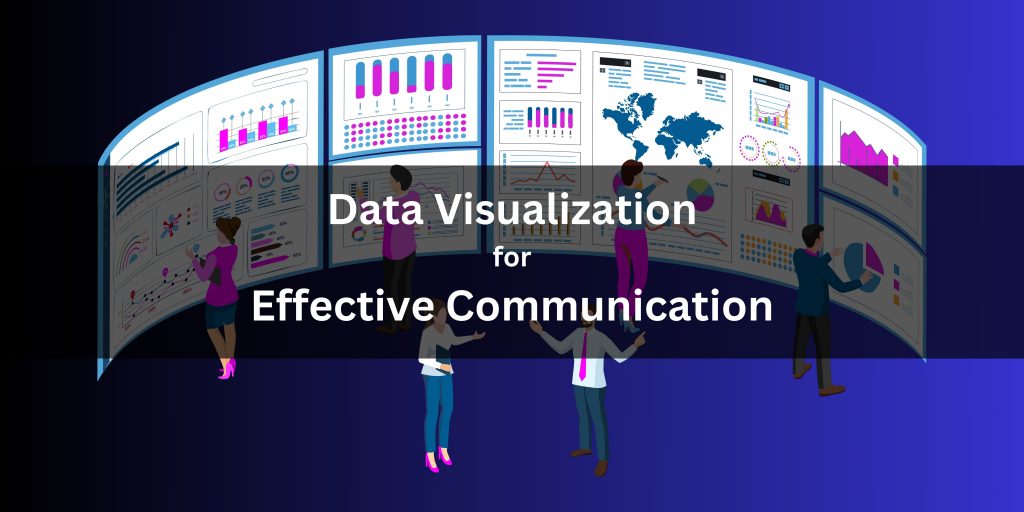Introduction
Data visualization helps present complex information in visual format, making it easier to comprehend, analyze, and share. Data scientists and analysts frequently use data visualization to convert complex data into simple visuals that a broader audience can easily understand and derive insights from. This blog deep dives into the most common data visualization techniques and the best practices to create visualizations that are simple, easily understandable and conclusive for actionable insights.
Why Use Data Visualization?
Data visualization helps communicate relevant insights in an easy yet effective manner. It is a powerful tool to get your message across to the audience in an engaging manner. Below are some of the ways in which visualization can be used:
- Simplify complex information: Data visualization can help simplify complex information and make it easier to understand. Using graphs, charts, and other visuals, it turns complicated information into something straightforward and easy to grasp.
- Highlight trends and patterns: It uses visuals to reveal trends and patterns hidden in raw data, making it simpler to identify them at a glance.
- Compare data sets: Visual aids allow for the side-by-side comparison of different data sets, helping to highlight differences and similarities more clearly. This allows for arriving at meaningful conclusions after having the full view of options.
- Tell a story: Data visualization presents information in an engaging, easy-to-understand manner, helping you tell a story through data.
- Engage your audience: By making data visually appealing and interesting, data visualization grabs and holds the attention of the audience, keeping them interested.
All this allows your audience to easily comprehend and process information and helps you create more impactful presentations and reports.
Common Data Visualization Techniques
There are a plethora of visualization options available across different tools. Let’s look at the most common types of visualization techniques.
- Line Charts: These are one of the most common types of visualization charts. They are used to show the evolution of variables over time. For example, the line plot below shows the daily number of crime cases. X- axis is the time axis and Y-axis is the count of cases.
- Bar Charts: Bar charts are a very good way of comparing data. They rank data according to the value of multiple categories. These are common as they are easy to read and provide a comparative view of data. There are multiple types of bar charts, each suited for a different purpose – vertical bar plots, horizontal bar plots, and clustered bar plots. The bar plot shows the number of crime cases in each of the streets plotted on x-axis. This helps us understand which streets are the most problematic.
- Histograms: Histograms are very effective for visualizing data distribution. They immediately show how the variables are distributed skewed and where they peak.
To build a histogram, the numerical data is first divided into several ranges or bins, and the frequency of occurrence of each range is counted. The horizontal axis shows the range, while the vertical axis represents the frequency or percentage of occurrences of a range.
- Scatter Plots: These are used to explore relationships between variables. They plot the relationship between two continuous variables. Each data point is plotted as a dot on the graph, with its horizontal position determined by its value on the X-axis and its vertical position determined by its value on the Y-axis. By looking at the distribution of these dots, you can understand the relationship between the two variables.
Here’s how you can interpret a scatter plot:
- Positive Correlation: If the dots show a general upward trend from left to right, it indicates a positive correlation. As the value on the X-axis increases, the value on the Y-axis tends to increase as well.
- Negative Correlation: If the dots show a general downward trend from left to right, it suggests a negative correlation. As the value on the X-axis increases, the value on the Y-axis tends to decrease.
- No Correlation: If the dots are randomly scattered with no particular trend, it suggests no significant correlation between the two variables.
Scatter plots are excellent for exploring relationships between variables, but it’s important to remember that correlation doesn’t imply causation. Just because two variables appear to be related in a scatter plot doesn’t really mean that one causes the other.
- Bubble plot: Bubble plots are augmented scatter plots, where we can add one more dimension to the size of the dots. The size of the dot matters here with larger size of the bubble indicating higher value of the third variable and smaller size indicating smaller value of the third variable.
Bubble plots allow us to reveal multi dimensional insights making them a powerful visualization tool. However, while analyzing one needs to be careful as these plots can become easily cluttered due to the number of bubbles and bubble overlapping, hindering interpretation.
- Heatmaps: These are an efficient way of displaying data with two or more dimensions. They utilize color gradients to represent the magnitude of values in the dataset. Heatmaps can be of two types:
- Two-dimensional heatmaps: The color intensity just highlights the intensity of one variable. For example: A grid of a webpage with each cell’s color intensity highlighting the number of user interactions with that specific area. Hotter the color (red/orange), higher the interaction, while cooler the color (blues, greens) lesser the interaction.
- Multi-Dimensional Heatmaps: they represent data of more than 2 variables. For example: Heatmap can show the sales figures of product categories and geographics regions and the color intensity can show the market share of product categories in that region.
Heatmaps are intuitive as they let viewers to easily identify patterns by allowing them to identify areas of high or low value.
Below heatmap shows the number of crime cases by day of the week and time of the day. Darker the color more is the intensity of the crime during that day and time.
- Maps: This visualization tool is perfect for geographically related data. Maps integrate datasets with geographical layers, helping viewers get context of spatial distribution of the data. This context helps in identifying data patterns and relationships in the physical world.
They are a great communication tool as they are visually easy for viewers to understand and give a good geographical sense of the data. They can help in visualizing population density, traffic patterns, customer demographics, competition locations or market trends based on geographical distributions.
Below map visualization shows the number of crime cases by areas in the city of Oakland, California.
Best Practices for Effective Data Visualization
The main goal of data visualization is to reduce complexity and provide clarity. Here are some of the design best practices to effectively communicate data insights with your audience.
- Understand your audience: It is important to know who your audience is and what is the business problem that they are trying to solve. This means you should know their area of expertise, level of business understanding, technical expertise and interests. This will help you understand which visualization tools will easily be understood by the audience while also providing the maximum value.
- Choose the right visualization tool: Selecting the right visualization tools depends on the data type. Different visualization tools work for different data.
- Categorical Data: Categorical data represents distinct groups or categories. Bar Charts are commonly used to visualize this type of data. For example: If you want to present the yearly sales of different product categories, you can easily do this with a bar chart with each bar representing the product category and length of the bar representing the yearly sales. Numerical Data: Numerical data involves continuous or discrete numerical values. Line charts and scatter plots are commonly used to visualize numerical data. A line chart displays data points connected by straight lines, making it ideal for showing trends over time. For instance, if you are analyzing sales trends over a specific period, a line chart can illustrate the changes in sales over that period. On the other hand, scatter plots are effective for visualizing relationships between two numerical variables. They plot individual data points as dots on a graph, allowing you to observe correlations or patterns. For example, if you are examining the relationship between the age and income of a group of individuals, a scatter plot can help determine if there is any correlation between the two variables.
- time Series data: Time series data represents data points collected at regular intervals over time. Line charts, area charts, and heatmaps are commonly used to visualize time series data. For instance, if you are analyzing website traffic over a year, a heatmap can reveal peak traffic times and identify any recurring patterns.
- Spatial Data: Spatial data represents information associated with specific geographic locations. Maps provide a visual representation of geographic areas and can be used to display various types of data, such as population density or distribution of certain events.
- Clear the clutter. While making the visualization, ask yourself what value does the visual add and is it readable and clear? Avoid making visuals that have too many variables or too much text or too many colors that might make them unreadable and cluttered. Keep it as simple and clean as possible.
- Use less fonts: Using different fonts might help highlight information. But at the same time having too many fonts add to clutter and take away from the key message you want to highlight. As a general rule, try to stick to one font style throughout with no more than three different sizes. Follow font hierarchy, keeping headings larger than the body and using bold typeface to highlight key information and heading.
- Use colors creatively: Color makes your visuals eye-catching. However, using multiple color palettes can make the visual cluttered and unreadable. Stick to one color palette across your visualizations and keep the colors consistent when highlighting different groups, levels of importance, and different kinds of information hierarchy.