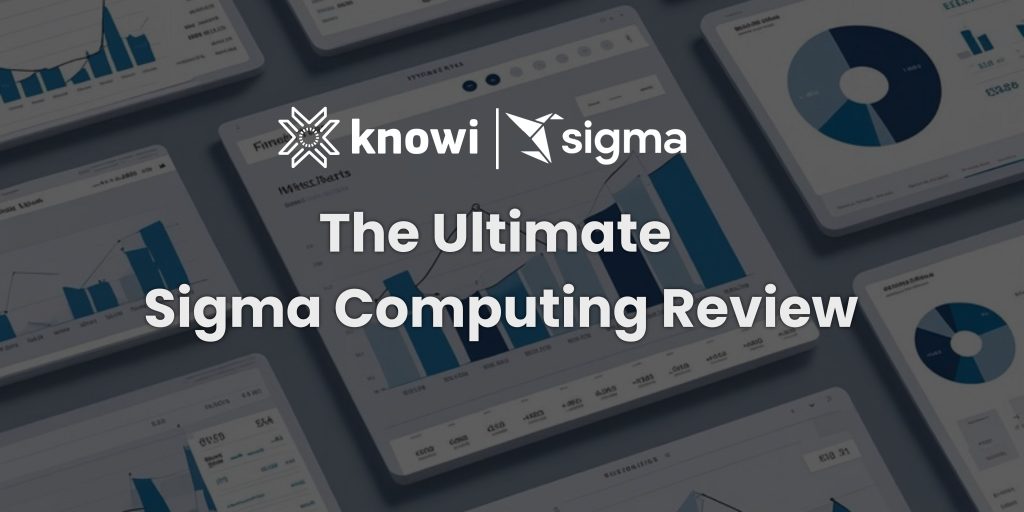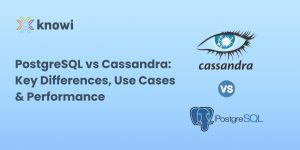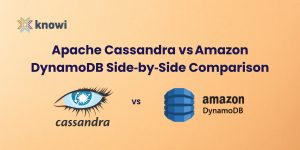TL;DR
- Sigma is a cloud-native BI tool with a spreadsheet-style interface ideal for non-technical users.
- It enables real-time analysis on cloud data warehouses like Snowflake, BigQuery, and Databricks.
- Great for simple, cloud-only use cases—no ETL needed, easy onboarding, and live collaboration.
- Falls short on flexibility: lacks native support for NoSQL, APIs, document data, and hybrid deployments.
- Advanced use often requires SQL, limiting true self-service for non-technical users.
- Customization and governance features are basic compared to tools like Tableau, Power BI, or Knowi.
- Knowi offers a more versatile alternative—supporting SQL, NoSQL, APIs, and embedded analytics in one unified platform.
Sigma Computing is a cloud-native business intelligence (BI) platform designed for real-time data exploration directly on cloud data warehouses like Snowflake, BigQuery, and Databricks. Its spreadsheet-like interface aims to make data analysis accessible to users without extensive technical backgrounds . While Sigma offers several compelling features, it’s essential to assess its capabilities in the context of different organizational needs.
Key Features and Considerations for Sigma Computing
User-Friendly Interface
Sigma’s spreadsheet-inspired UI allows users familiar with tools like Excel to perform data analysis without writing SQL code. This design lowers the learning curve for non-technical users. However, for more advanced analyses, users may need to write custom SQL queries or utilize Sigma’s SQL editor .
Real-Time Data Access
By connecting directly to cloud data warehouses, Sigma enables users to work with up-to-date data without the need for periodic extracts . This approach ensures that analyses reflect the most current information available.
Performance and Scalability
Sigma leverages the computational power of connected cloud databases to handle large datasets efficiently. Its caching mechanisms help optimize query performance and reduce latency. However, the platform’s performance is inherently tied to the underlying data warehouse’s capabilities and configurations.
Collaboration Features
Sigma supports real-time collaboration, allowing multiple users to edit the same workbook simultaneously. This feature facilitates teamwork and accelerates the analytics process.
Integration and Data Source Support
Sigma primarily focuses on integrating with cloud-based SQL data sources. While it offers robust support for platforms like Snowflake and BigQuery, it has limited native connectors for NoSQL databases, on-premises systems, or various SaaS applications . Organizations relying on a diverse set of data sources may need to implement additional ETL processes to consolidate data into supported warehouses.
Visualization and Customization
Sigma provides standard visualization options suitable for many business needs. However, its customization capabilities are more limited compared to platforms like Tableau, which offer extensive control over visual elements and support for a broader range of chart types .
AI and Advanced Features
Sigma has introduced AI-powered features such as natural language queries and formula assistance. While these tools enhance user experience, they are still evolving and may not yet match the maturity of AI features in some other BI platforms.
Pricing Model
Sigma’s pricing structure charges for “creator” users who build and manage dashboards, while offering unlimited access to “viewer” users .
Who is Sigma Computing Suitable for?
- Business Users: Sigma’s intuitive interface is well-suited for business users seeking to perform basic analyses without deep technical expertise. However, tasks involving complex data transformations or integrations may require additional support.
- Data Analysts: Analysts can benefit from Sigma’s ability to handle large datasets and perform real-time analyses. Nonetheless, the platform’s limited support for diverse data sources and advanced modeling may necessitate supplementary tools or processes.
- Executives and Decision-Makers: Executives can access real-time dashboards and reports through Sigma. While the platform provides essential insights, organizations requiring highly customized visualizations or storytelling elements might explore additional solutions.
Conclusion
Sigma Computing offers a user-friendly, cloud-native BI solution that excels in real-time data analysis for organizations primarily operating within modern cloud data warehouses. Its strengths lie in accessibility, collaboration, and live data connectivity. However, organizations with complex data ecosystems, diverse data sources, or specific customization requirements may find that Sigma’s capabilities necessitate supplementary tools or processes.
For businesses seeking a more flexible BI platform capable of integrating with a wide array of data sources—including NoSQL databases, on-premises systems, and various SaaS applications—Knowi presents a compelling alternative. Knowi’s ability to handle diverse data types in real-time, coupled with its robust customization and integration features, positions it as a versatile solution for organizations aiming to harness the full potential of their data landscape.