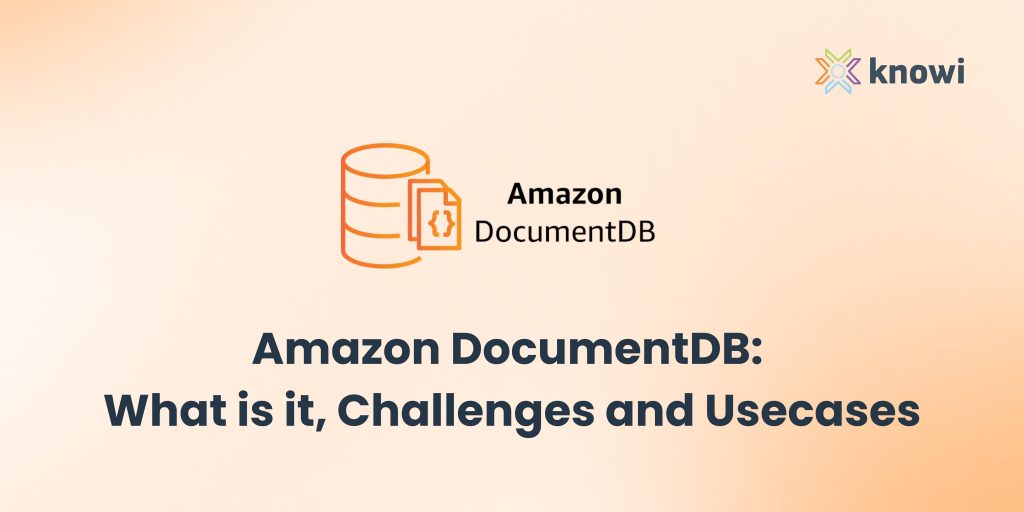TL;DR
- Amazon DocumentDB is powerful for developers, but not designed for analytics.
- Traditional BI tools don’t work well with document-style, nested JSON data.
- Knowi brings native integration, real-time querying, and AI data analytics—no ETL required.
Table of Contents
- Introduction
- What Is Amazon DocumentDB?
- Why is it popular
- Why Analytics on Amazon DocumentDB Is Hard
- How Knowi Solves These Challenges
- Conclusion: Bring Your DocumentDB Data to Life with Knowi
- Frequently Asked Questions
- What is Amazon DocumentDB best used for?
- Why is it difficult to perform analytics directly on Amazon DocumentDB?
- Can traditional BI tools connect to Amazon DocumentDB?
- How does Knowi connect to Amazon DocumentDB?
- Does Knowi require me to move or flatten my DocumentDB data?
- What kind of analytics can I do on DocumentDB using Knowi?
- Is Knowi secure for enterprise DocumentDB use case
- Can Knowi handle schema changes in DocumentDB?
- What makes Knowi different from other analytics solutions for DocumentDB?
Introduction
Amazon DocumentDB offers developers a scalable, managed, MongoDB-compatible database to power modern applications. But when it comes to running analytics on that data, teams quickly hit roadblocks. In this blog, we’ll explore why traditional BI tools fall short—and how Knowi bridges the gap with native integration, real-time querying, and AI data analytics.
What Is Amazon DocumentDB?
Amazon DocumentDB is a fully managed, document-oriented database service compatible with MongoDB (versions 3.6–4.0, with limited support for 5.0). It stores data as JSON-like documents, offers automatic scaling, indexing, and supports single-document ACID operations, ideal for flexible, semi‑structured data in applications like content management, mobile backends, or IoT.
Why is it popular
- MongoDB Compatibility: Amazon DocumentDB is compatible with MongoDB APIs and drivers, allowing you to migrate existing MongoDB applications with minimal or no code changes.
- Fully Managed Service: AWS handles database management tasks like patching, backups, monitoring, and scaling, so users can focus on application development
- Scalability: Storage automatically scales up to 128 TiB for instance-based. clusters and up to 4 PiB for elastic clusters, supporting millions of requests per second and up to 15 low-latency read replicas.
- High Availability and Durability: Data is replicated six ways across three AWS Availability Zones, providing 99.9% SLA and resilience against failures.
- Security: Features include encryption at rest and in transit, VPC isolation, IAM integration, and compliance with enterprise security standards.
- Performance: The service uses a scale-up, in-memory optimized architecture and supports efficient indexing for fast query performance.
- Automatic Backups and Point-in-Time Recovery: Automated backups and snapshots are available for data protection and disaster recovery.
Amazon DocumentDB is ideal for mission-critical workloads requiring JSON document storage, high availability, scalability, and the ease of a managed cloud service
Use Cases
Amazon DocumentDB is used in a wide range of scenarios that benefit from its flexible schema, scalability, and JSON document model. Here are some common use cases:
- User Profiles:
Storing and managing user profiles where each user may have different attributes. The flexible schema allows easy updates as users add or remove profile information.
- Content Management:
Managing dynamic content such as news articles, blogs, recipes, images, comments, and videos. The document model is ideal for aggregating content from various sources and delivering it efficiently to users.
- Product Catalogs:
Storing and searching large product catalogs for e-commerce platforms, enabling users to search by product name, description, or specifications using text search capabilities.
- Real-Time Big Data and Analytics:
Collecting and analyzing operational data in real time, such as customer transactions, sensor data, or social media feeds, and feeding this data into BI engines for analysis.
- Gaming Applications:
Managing game state, player profiles, matchmaking, and in-game transactions for online and mobile games. DocumentDB’s scalability supports millions of concurrent game sessions.
- Mobile and Web Applications:
Storing JSON data exchanged between devices and backend services, such as user sessions, shopping cart activity, and real-time updates.
- Personalization Engines:
Customizing user experiences by storing transaction history and preferences, enabling targeted recommendations and offers.
- Historical Records and IoT:
Storing historical records, logs, or sensor data from IoT devices, where the data structure may evolve over time.
- Social Media and Community Apps:
Managing user-generated content, such as posts, comments, and interactions, where the data model needs to adapt to changing features and requirements.
These use cases leverage Amazon DocumentDB’s strengths in handling semi-structured data, supporting rapid development, and scaling to meet high-traffic, data-intensive workloads.
Why Analytics on Amazon DocumentDB Is Hard
- Limited native analytical power:
Amazon DocumentDB supports only basic aggregation operations and lacks advanced OLAP features, window functions, or real-time analytics capabilities. For complex analytics, users often need to offload data to external warehouses or analytics engines.
- Slow performance & concurrency issues:
Aggregation pipelines are CPU-intensive, and running multiple aggregations in parallel can lead to contention and increased response times. Users have reported that concurrent aggregation queries are sometimes executed sequentially, resulting in slow performance even on modestly sized datasets
- Indexing and query planning limitations:
Manual index tuning is required, and even with proper indexes, queries may still result in full collection scans under certain loads. The profiler and slow query logs often reveal collection scans (COLLSCAN), which significantly degrade performance if indexes are missing or not used efficiently.
- No temporary tables or advanced schema management:
DocumentDB does not support temporary tables or indexes, and read replicas are strictly read-only. This restricts the ability to create temp structures for complex analytics workflows.
- Fragmented toolchains & ETL burden:
Analytics typically rely on external BI tools (like Tableau, Power BI, QuickSight) via JDBC/ODBC connectors, which requires building and maintaining ETL pipelines, schema flattening, and other integration overhead.
- Scheme drift and Data inconsistencies:
The semi-structured nature of DocumentDB collections can lead to evolving schemas, which may break visualizations or cause ETL failures as fields change or disappear, resulting in fragile analytics workflows.
These limitations are inherent to DocumentDB’s architecture and its focus on operational workloads rather than analytical or OLAP use cases. For advanced analytics, AWS generally recommends offloading data to purpose-built analytics services or data warehouses.
That’s where Knowi comes in.
How Knowi Solves These Challenges
1. Native NoSQL Connectivity (No ETL Required)
Knowi connects directly to DocumentDB, Elasticsearch, MongoDB, and more—querying live data without data movement or schema flattening. For Amazon DocumentDB, you can connect to the MongoDB data source and enter the DocumentDB url.
2. Powerful Analytics Engine
Support for in-platform aggregations, caching via ElasticStore, and pre-aggregation options speeds up complex queries without offloading.
Easily join DocumentDB data with SQL databases, REST APIs, or files—no pre-ETL, no JDBC/ODBC connector complexity
4. AI + NLP Analytics
Natural-language querying & AI‑generated dashboards, instant insights let non-technical users explore data freely, while private AI capabilities maintain governance .
5. Advanced Embeddable BI & Governance
Over 40 visualizations, dashboarding, alerts on metrics, role-level security, and seamless embedding into apps or Slack/Teams
6. ML & Anomaly Detection
Build predictive models, detect change points in document trends, and trigger real-time alerts—right on your DocumentDB data
Conclusion: Bring Your DocumentDB Data to Life with Knowi
Amazon DocumentDB is a robust, flexible solution for storing and managing semi-structured JSON data at scale. But when it comes to analytics, its operational focus leaves much to be desired. From limited aggregation capabilities to complex ETL requirements, extracting meaningful insights from DocumentDB can quickly become time-consuming and costly.
Knowi changes that.
With Knowi, you can unlock real-time analytics on DocumentDB—no ETL, no schema flattening. Whether you’re running complex queries, joining with other data sources, enabling natural-language search, or embedding dashboards into your apps, Knowi transforms DocumentDB into an analytics-ready engine.
Try Knowi for free or Book a live demo and see how fast DocumentDB analytics can really be. Also, see how Knowi compares to other analytics tools built for DocumentDB.
Frequently Asked Questions
What is Amazon DocumentDB best used for?
Amazon DocumentDB is ideal for applications requiring scalable, semi-structured JSON document storage—such as content management systems, mobile/web apps, IoT data storage, and personalization engines. It’s optimized for operational workloads rather than analytics.
Why is it difficult to perform analytics directly on Amazon DocumentDB?
DocumentDB has limited native support for advanced analytics. It lacks OLAP functions, temporary tables, and flexible indexing. Aggregation pipelines can be slow under load, and schema drift makes ETL pipelines fragile.
Can traditional BI tools connect to Amazon DocumentDB?
Not natively. Tools like Tableau, Power BI, or QuickSight require JDBC/ODBC connectors, ETL pipelines, and schema flattening to work with DocumentDB—resulting in complexity and latency.
How does Knowi connect to Amazon DocumentDB?
Knowi connects natively to DocumentDB by using its MongoDB compatibility layer. You simply enter your DocumentDB connection URL, and Knowi queries the data directly—no ETL, no connectors.
Does Knowi require me to move or flatten my DocumentDB data?
No. Knowi eliminates the need for data movement or schema flattening. It directly queries your nested JSON data and lets you visualize and analyze it as-is.
What kind of analytics can I do on DocumentDB using Knowi?
You can run real-time queries, build dashboards, set alerts, join DocumentDB data with other sources, use natural language queries (NLQ), and even apply machine learning and anomaly detection—all within Knowi.
Is Knowi secure for enterprise DocumentDB use case
Yes. Knowi offers role-based access controls, private AI deployment options, VPC/VPN support, and integration with existing security and compliance frameworks.
Can Knowi handle schema changes in DocumentDB?
Yes. Knowi’s flexible engine is built for semi-structured data and can handle schema drift without breaking dashboards or workflow
What makes Knowi different from other analytics solutions for DocumentDB?
Unlike tools that require heavy ETL or schema transformation, Knowi offers native NoSQL integration, AI-powered analytics, cross-source joins, and real-time dashboarding, all without leaving your data infrastructure.