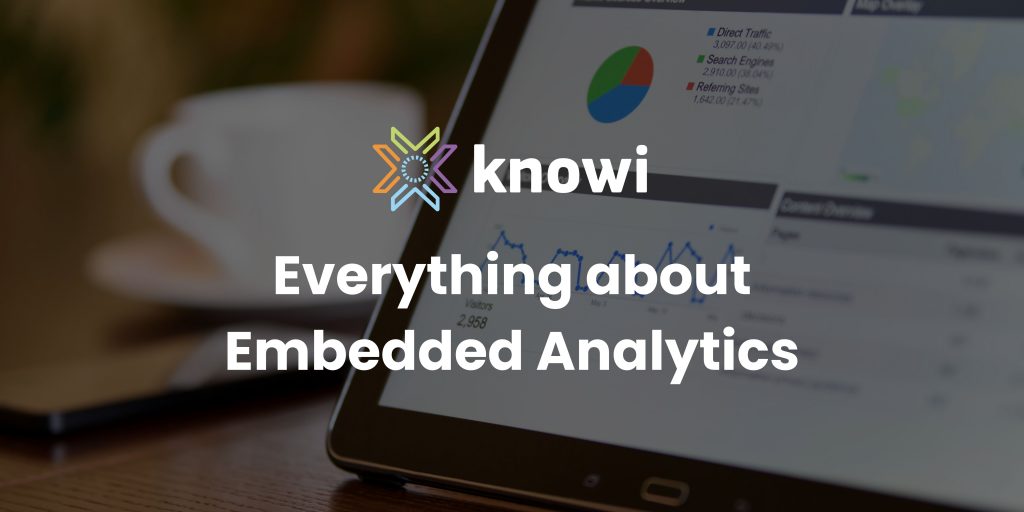TL;DR
Knowi makes it simple to embed live, interactive analytics into your apps, portals, or internal tools, without building infrastructure from scratch.
- Embed Methods: Simple URL, Secure URL, and Single Sign-On (SSO).
- Embedding Types: Public, token-based, and authenticated.
- Implementation: iFrame or JavaScript API for flexibility and customization.
- Security & Scalability: Options for encrypted filters, token-based access, row-level security, and multi-tenancy.
- No Cookie Dependency: Works across browsers and private modes (except SSO).
With Knowi, you get seamless embedding, multi-tenant scalability, user-level customization, and secure analytics delivery.
Before You Implement Embedded Analytics
This guide focuses on how to embed analytics with Knowi. If you’re earlier in the decision or design phase, start with these:
- Why Embedded Analytics Fails Without a Data Layer
Explains why embedding dashboards alone breaks at scale and what’s actually required
- Embedded Analytics Architecture for SaaS: What Most Teams Get Wrong
Covers the system design patterns behind secure, scalable embedded analytics.
- SSO vs Secure URL Embedding: Security Tradeoffs Explained
Helps you choose the right authentication model based on risk, scale, and UX.
- AI-Powered Embedded Analytics: Why Chat is not AI Analytics
Explains what “real” AI-powered embedded analytics requires beyond chat interfaces.
Table of Contents
Whether you’re building customer-facing portals, internal tools, or partner dashboards, Knowi lets you bring live, interactive analytics your apps or customer portals, without needing to build the infrastructure from scratch with embedded analytics capabilty.
Knowi offers three different embedding methods:
- Simple URL based embedding.
- Secure URL Embed with encrypted request payload.
- Single Sign On API that enables token exchange from users in your system to map to Knowi with user rights & permissions.
Knowi offers multiple types of embedding:
- Public Embedding
- Token based embedding
- Authenticated Embedding through Single Single On
Dashboards and widgets can be embedded using Knowi’s Javascript API, or using an iFrame.
Embedded Analytics – Embed Methods
Simple URL Share and Embed
Quickly share dashboards or widgets using public URLs or HTML embed codes. Ideal for internal tools or marketing pages where data sensitivity isn’t a concern.
Note: This makes the dashboard publicly accessible, without requiring a login. Do not use this option for sensitive data.
In addition, the embed code can also be used to embed the dashboard into your own portal/HTML pages.
Key Features:
- Zero setup
- Use content filters via URL
- Not recommended for sensitive or private data
Secure URL Embed
Use this option to securely embed dashboards where you can filter the data based on parameters that are encrypted (using your customer key). This ensures that the request is not tampered with.
Key Features:
- Supports content-level filtering
- Optional link expiry and time zones
- Embed via iFrame or JavaScript API
Single Sign-On API
In some scenarios, you want to guarantee the authentication of users before viewing Knowi content. Single sign-on enables the users signed into your application to view a protected-private Knowi resource without the need of signing in once again on Knowi. User identity, permissions, access level, and attributes are all constructed within the browser session of the single sign-on user, which is created using a unique customer token. Anyone with access to the customer token may create an SSO user to which that Knowi instance is connected to, as any user, with any permission. See Knowi’s example code to learn how to generate an SSO flow
Key Features:
- Full user context passthrough
- Multi-tenant support with row-level filtering
- Uses tokens, sessions, and secure API calls
If you’re deciding between SSO and encrypted Secure URLs, see SSO vs Secure URL Embedding: Security Tradeoffs Explained.
Note: This implementation guide assumes a sound embedded analytics architecture. If you’re designing for multi-tenant SaaS or enterprise scale, see
Embedded Analytics Architecture for SaaS.
Embedded Analytics with Knowi: How It Works
iFrame Embeds
The easiest method for embedding a Knowi display (dashboard or visualization) is with the copy-paste embed code. Good for quick implementations and internal tools.
Note: For secure embedding, always prefer encrypted parameters or SSO.
JavaScript API
The JavaScript API is an alternative approach to the iFrame embed method. Use the Knowi JavaScript API to integrate Knowi visualizations into your own web applications. The Javascript API provides better functionality to match the intended look and feel for your end-users.
Some of the things that you can do with the JavaScript API:
- Display visualizations from Knowi’s cloud or On-Premise installation in web pages.
- Dynamically load and resize visualizations.
- Control functionality of embedded elements with personalized branding
- Filter the data displayed in visualizations with HTML controls on the page.
- Enable self-service analytics on embedded views
- Export visualizations to an image or PDF file.
- Token-Based Secure Embeds
Token-Based Secure Embeds
Secure your dashboards with hash-generated URLs. Add filter parameters, link expiration, and time zone settings.
Use cases:
- Protect shared dashboards with encryption
- Pass in dynamic filters per user or use case
- Avoid cookie-related failures in modern browsers
Widget Level Embedding
In addition to dashboard level embed options, you can also share a widget by itself.
Note: This makes the widget publicly accessible, without requiring a login. Do not use this option for sensitive data.
Presenter Embedding
Knowi allows you to embed the Presentation mode for a specific dashboard. This includes embedding with SSO, share URL, iframe, Knowi JS library, i.e. all kinds of embedding.
Embedded Analytics with multi-tenancy
Scaling an embedded analytics deployment of Knowi often means providing content to different groups of users. There is a security implication of making sure the different groups do not see each others’ data (and metadata). There is also a deployment and maintenance consideration: Common dashboards should have to be built only once, even if the different groups of users access different data with those common dashboards.
Knowi’s embedding capabilities offer two main fundamental approaches to maintaining separation between tenants.
Workspace-based isolation:
A single tenant architecture provides a dedicated Knowi server for each tenant. This deployment architecture is suitable when there may be restrictions that mandate that data of different tenants can’t be located on the same physical machine.
Row-level Security:
Row-level security is both a security and content management concern. The simplest way to make sure users only see their data is to manually build a dashboard for each of them. This is not scalable, so Knowi provides a variety of ways to build a single dashboard that is filtered to the correct data. The correct method to use depends on your data environment.
Some quick tips!
- If you have a separate database for each tenant, build a template dashboard/report and use the user content filters to pass run-time values for each tenant. For large scale deployment, the Management API or SSO API helps with orchestration.
- If your tenants share a database and there is filtering/entitlement logic to separate who should see which row, use user filters.
- Use Initial SQL + in-database security if you already have in-database security set up and plan on using live connections to the database.
Embedding Without Cookies
Knowi dashboards and widgets can be embedded without requiring browser cookies to be enabled on the viewer side.
Embedding without cookies allows:
- Private Browsing Mode Support: Dashboards display correctly in incognito or private browsing modes.
- Compatibility with Cookie-Blocking Technologies: Embedded content works with ad blockers and privacy tools that restrict or block cookies.
- No “Enable Cookies” Requirements: Users are no longer required to adjust browser settings to view embedded dashboards.
Why This Matters: The Challenge of Third-Party Cookies.
When embedding Knowi dashboards into external websites (e.g., embedding a Knowi dashboard on your website), browser cookies are traditionally used to manage user sessions. However, because these cookies originate from knowi.com, they are considered third-party cookies.
Modern browsers often block third-party cookies by default, particularly in private browsing modes or when privacy-enhancing tools are enabled. This can prevent embedded dashboards from loading correctly or require users to manually enable cookies.
Embedding without cookies removes this dependency, ensuring seamless dashboard access across all browsing environments for supported embedding methods.
Embedding without cookies is supported for the following methods:
- URL Embedding
- Secure URL Embedding
- JavaScript API
- iFrame Embedding
Embedding without cookies is not supported for SSO Embedding
SSO embedding depends on maintaining an authenticated session between the viewer’s browser and the identity provider (such as SAML or OAuth). This session information is managed through browser cookies. Without cookies, authentication sessions cannot persist, causing SSO-based embedding to fail.
Ready to Embed?
Embedding analytics shouldn’t feel like building a new product. With Knowi, you get:
- Seamless, secure embedding
- Multi-tenant scalability
- Full user-level customization
- Powerful JavaScript control
- Support for both structured data and documents
Whether you’re embedding for partners, internal teams, or customers, Knowi makes it intuitive, secure, and scalable.
Ready to embed analytics without the hassle? Let Knowi handle the complexitywhile you focus on building. Request a demo today!
For teams evaluating AI-powered embedding, it’s important to understand why conversational chat alone isn’t analytics. See AI-Powered Embedded Analytics: Why Chat is not AI Analytics.
Frequently Asked Questions
What are the different embedding methods in Knowi?
- Simple URL Embed: Quick and public; not for sensitive data.
- Secure URL Embed: Adds encryption, link expiry, and secure filters.
- Single Sign-On (SSO) API: Passes full user context and permissions for authenticated, private access.
What’s the difference between embedding types?
- Public Embedding: Open, no login required.
- Token-Based Embedding: Secures dashboards with hash-generated URLs and filters.
- SSO Embedding: Maps your application’s users/roles to Knowi for private access.
How can I embed dashboards and widgets?
- iFrame Embed: Easiest, copy-paste method.
- JavaScript API: For deeper customization like dynamic resizing, branded controls, exporting and interactive filters.
- Widget-Level Embed: Share a single widget independently.
- Presenter Mode: Embed dashboards in presentation format.
How does Knowi support multi-tenancy?
- Workspace Isolation: Dedicated servers per tenant (when required).
- Row-Level Security: One dashboard, filtered per user/tenant dynamically.
Can Knowi embeds work without cookies?
Yes. Knowi supports cookie-less embedding for URL, Secure URL, JavaScript API, and iFrames. This ensures dashboards load in private browsing or cookie-blocked environments.
Note: SSO requires cookies for authentication sessions.
Is embedding secure for sensitive data?
Yes, when using Secure URL or SSO embedding. Avoid public URL embedding for private or regulated data.
What are some real-world use cases?
- Customer portals with personalized dashboards
- Partner dashboards with role-based access
- Internal tools with self-service analytics
- Multi-tenant SaaS platforms using row-level security